Your book description on retailer sites like Amazon is one of the most important ebook marketing elements at your disposal. Your cover and title will catch potential readers’ attention, but your description is what will make the sale. The strongest part of your description should be the first 150 words. But what can you do to pack a bigger punch into such a small space?
Your book description on retailer sites like Amazon is one of the most important ebook marketing elements at your disposal. Your cover and title will catch potential readers’ attention, but your description is what will make the sale. The strongest part of your description should be the first 150 words. But what can you do to pack a bigger punch into such a small space?
At BookBub, we often run split A/B tests to see what blurb copy resonates most with our subscribers. In this post we’ll share the biggest takeaways so you can incorporate these findings into your own book descriptions.
How we tested our blurbs
Before diving into the results, let’s review how we collected this data. When sending our daily BookBub Featured Deals emails, we ran A/B tests, randomly sending a slightly different version of the same promotion to two groups of our subscribers. For example, Group A received one version of blurb copy while Group B received another, though everything else in the promotion remained exactly the same. This method allowed us to isolate the copy and find out which version appealed more to our readers.

It’s important to note that we tested the copy only in emails to our own members, so while these results are good indicators as to what copy BookBub readers prefer, implementing the findings from these tests won’t guarantee an increase in sales.
Copy that sells based on actual data
Here are some examples of copy changes that made a big impact on engagement in the BookBub Featured Deals emails.
- Quote authors, not publications. When including a blurb in the copy, quoting an author got an average 30.4 percent higher click-through rate than quoting a publication.
- Cater to your audience. Including copy like “If you love thrillers, don’t miss this action-packed read!” instead of “An action-packed read!” increased clicks 15.8 percent on average. For historical fiction, including the time period increased clicks an average of 25.1 percent.
- Include high numbers of reviews. When a book has at least 150 five-star reviews on Amazon or Goodreads, including the number of five-star reviews in the copy increased clicks an average of 14.1 percent.
- Choose the highest number of reviews. If a book had more reviews on Goodreads than Amazon, for example, including the Goodreads reviews resulted in an average 5.1 percent higher click-through rate than including the Amazon reviews.
- Include author awards. If the author has won an award in the past for any book, including this fact would increase clicks an average of 6.7 percent, especially if the award signified the genre of the book (for example, the Shamus Award for mysteries).
Copy that doesn’t make a difference
For several tests we ran, we were surprised by the results in that there were no results — these changes didn’t make a difference in engagement whatsoever!
- Bestseller type. Whether a book is a New York Times bestseller, USA Today bestseller, or Amazon bestseller, including one versus the other in the copy didn’t make a difference. Including the fact that the book was a bestseller did help!
- Posing the hook as a question. We tested posing the hook as a question versus a sentence, and it made no difference. For example: “Will Cora discover that he’s the perfect guy?” and “Cora may discover that he’s the perfect guy.” yielded the same exact results.
- Mentioning the age of the protagonist. Mentioning the protagonist’s age made no difference, even for young adult novels.
- Mentioning a debut. If a novel is an author’s debut, mentioning that fact one way or the other didn’t make a difference at all.
How to run your own tests
There are various methods you can use to test specific elements of your book before releasing it into the wild, including your book title, cover design, and description.
You can either run a drastic test or an incremental test:
- Drastic test: the two variations you test against each other are completely different.
- Incremental test: the two variations are only slightly different. The blurb tests we ran are examples of incremental tests, in which we changed a few words or a sentence within the blurb copy.
There are different methods for testing your design:
- Qualitative: Poll your audience to find out which variation they like better. This is a subjective approach because respondents see both variations.
- Quantitative: Split A/B test your variations with equal segments of your audience. Results are based on raw data (e.g., the number of clicks) and performance results.
Ideally you’ll use both polling and A/B testing as part of your testing strategy. Let’s dive into some of these testing methods.
Option 1: Use polling software like PickFu
PickFu makes it easy for authors to get qualitative results quickly since PickFu has an established testing audience. Survey respondents need to say why they made the selection they did — this way, you’ll know they didn’t arbitrarily choose one variation over the other.
Here’s an example of a copy test for 21 Days in Maui:
 See the full test results here.
See the full test results here.
PickFu isn’t free — you can purchase polls a la carte for $20, and you’ll get 50 max responses per poll. Or you can pay $49 (three polls) or $99 (seven polls) per month, depending on how many responses you want per poll.
Option 2: Run a poll on your website or blog
You can also run a simple poll by using free tools like PlayBuzz and embedding your poll directly on your website or on a blog post. There’s no limit to the amount of responses you can get. However, you have to rely on your own network to get responses, so depending on your fan base size, it could take longer to get results. Fortunately, PlayBuzz makes it easy to share your poll on social media sites so you get more traction.
You can test anything from cover design to your book title to description copy, as long as you incorporate your A vs. B test elements into a single image for the poll. Here’s an example of a poll testing copy:

Option 3: Run a Facebook ad campaign
With Facebook ads, you can run a split A/B test and get quantitative results for as little as $30. Creating an ad on Facebook is pretty simple. For example, choose the ad objective “Send people to your website.” If your book has already been released, use your Amazon page as your landing page. If it hasn’t been released, create a page on your website where visitors can sign up for a notification when your book is available to order.
Next, choose the demographics to target. For example, if you’re a Young Adult author, you can target females aged 15–19 who speak English and have specified “reading” as an interest.
Your next step depends on what you’re testing:
- Cover design: Upload multiple images to your ad. The recommended image size is 1200 x 628 pixels. If you upload a standard portrait book cover image, only a portion of your cover will appear in the ad.
- Copy: Create a new ad with the same budget and targeting the same audience in which you edit either the headline (book title) or the ad copy (description).

Option 4: Run an A/B Test Email Campaign
Do you have a list of people who have signed up to receive email updates from you, or subscribers to your author blog? If so, send them a split A/B test email promoting your book. Link to your Amazon page if the book is out, or link to a page on your website where people can opt in to get notified when the book is released. The emails should be identical except for element you’re testing. The variation with the highest click-through rate will be your winner.
Here are some reasonably priced email service providers that make it easy to run split A/B test email campaigns:
What copy elements have you found most effective in your book description? Share your tips in the comments below!
Want to share this post? Here’s a ready-made tweet:
Click to tweet: Your book cover & title will catch readers’ attention, but your description will make the sale. How to improve it – http://bit.ly/1Gmy2EO