When you release a new book, your existing book backlist can be a valuable promotional asset. Not only will existing fans gobble up your newest work, but discounting your own backlist book can help attract brand new readers and drive sales for a full-priced new book. In fact, 89% of BookBub partners who used a price promotion to market a new release sold more of their new book after the promotion of an older book, so this cross-promotion strategy could be highly lucrative.
When you release a new book, your existing book backlist can be a valuable promotional asset. Not only will existing fans gobble up your newest work, but discounting your own backlist book can help attract brand new readers and drive sales for a full-priced new book. In fact, 89% of BookBub partners who used a price promotion to market a new release sold more of their new book after the promotion of an older book, so this cross-promotion strategy could be highly lucrative.
Why is this such an effective strategy? Readers are less likely to risk spending full-price on a book before they’re a fan of an author’s work. However, they’ll be more inclined to try a book or author they’re not familiar with if it’s offered at a lower price. And since 77% of bargain readers also buy full-priced books, running a price promotion for a backlist title will draw new readers who likely will be willing to pay more for your new release.
Here are the steps to take if you decide to discount a backlist title in an effort to promote a new release:
Step #1: Choose a backlist book to discount
The book you choose to discount will depend on the book you’re launching:
If you’re launching a new book in a series…
Discount the first book of the series. On average, our partners have seen a 5x higher increase in sales of the other books in a series when the first book is discounted vs. any other book in the series. This way, readers will become invested in the characters and want to know how their tale ends.

You might also choose to bundle the first few books in the series into a box set and discount that instead. BookBub partners sometimes create series box sets and discount them to the price of one book for a limited time as a way to promote a new release.
If you’re launching a new standalone title…
Choose one of your most popular backlist titles that has garnered a solid platform and a lot of reviews. This will increase the book’s chances of being accepted as a BookBub Featured Deal, which can expose a book to an audience of millions of power readers.
Discounting your most popular book could also help drive it higher in the rankings. We see a 15% increase in sales when a book we feature has at least 150 Amazon or Goodreads reviews going into the promotion. It may seem counter-intuitive to discount a book that’s performing well, but here’s why it can make sense: popular books sell more, so you’re likely to get a bigger sales bump from the discount. The bigger sales bump should move you further up in the rankings, which should in turn expose you to more new potential readers of your new release.
Step #2: Choose a price point for your discount
If you’re looking for sheer volume of downloads and readers for the backlist title, running a free promotion is the way to go. BookBub partners who run free promotions see 10x more downloads than those who run promotions at $0.99. This will ultimately get more eyeballs on your new release.

This is also effective when discounting the first book in a series. BookBub partners who make the first book in their series free see 8x higher sales of the other books in the series than partners who discount the first book to $0.99+ instead. But if you can’t make your book free, price as low as you can.

Step #3: Update the backlist book’s back matter
Promote your new release in the discounted book’s back matter. Our partners see a 3x higher increase in sales of other books in a series if links are included in the back matter of the discounted book, so make sure you don’t skip this step.
Listing your other titles in the back matter is a common strategy, but you can also include an image of the new title’s cover with call-to-action buttons or links. Learn how to add links to your ebook’s back matter here. If your new title is part of a series and is not the second book in the series, go in order so readers know which book comes next without getting confused.

If you’re promoting a new standalone book, consider providing an excerpt from your new title since readers aren’t already hooked on the story or characters. Make sure this excerpt ends on a cliffhanger so readers are intrigued enough to purchase the new book.

Step #4: Coordinate promotional elements for your discount
Before you discount your book, plan all of the marketing elements for your price promotion. For example, if you’re applying for a BookBub Featured Deal, you’ll want to hold off discounting anything until you know when your promotion date will be.
Here are some of the ways you may want to prepare to promote your discount:
- Apply for a BookBub Featured Deal. By discounting your ebook below $3.99, you’ll be eligible to promote your book through services like BookBub. BookBub sends a daily email of Featured Deals to millions of members who’ve specified which genres they like to read. This way authors and publishers can reach power readers they know are likely to be interested in their discount.
- Prepare emails to subscribers. Reach out to fans who have opted in to receive communication from you via email. You can let them know not only about your new release, but also about the great deal you’ve made available for your backlist title. Prepare these emails ahead of time so they’re ready to go on launch day and price promotion day.
- Plan targeted ad campaigns. Sites like Facebook and Twitter let you target ads to a fine-tuned audience based on preferences users have expressed on those social platforms. This lets you advertise the discount to people interested in similar books or genres. Because these ads are so targeted, you’re not simply spamming your followers or advertising to an uninterested audience. It’s also a good idea to link to your book page on BookBub in your ad so people who click can find your book on the retailer of their choice.
- Create new social media cover photos. Brand your Facebook page/profile, Twitter profile, Google+ profile, etc. with a unique cover photo design to create awareness of your promotions. For example, your branded cover photo will appear on your Facebook fans’ News Feeds whenever you update it. Prepare one cover photo for launch day to promote your new release, and another on price promotion day.
These are just a few of the ways you can promote your discount, but you should submit your books for promotions and create all of your marketing assets ahead of time so you are prepared to get the greatest impact from discounting your backlist title.
Step #5: Discount your backlist title
Once you’re ready to run a price promotion, it’s time to discount your backlist book across all of your retailers! This can be a confusing process, so we’ve created a bunch of guides to help you through this process:
If you are discounting your book internationally, these tutorials may also help:
- How to discount your book in the UK
- How to discount your book in Canada
- The 4 most common international ebook discounting errors
Once you run your price promotion, hopefully you’ll see a big boost in downloads of your backlist book and subsequent sales for your new release!
Have you run a price promotion on a backlist book in order to promote a new release? We’d love to hear about your experience in the comments below.
Want to share this post? Here are ready-made tweets:
Click to tweet: 89% of @BookBub partners sold more of a new book after running a price promo for an older book. Here’s a step-by-step guide on how to run this sort of campaign! #pubtip bit.ly/1SSaP3f
Click to tweet: How to promo a new book by discounting an old book:
✅ Step 1: Choose a backlist book to discount
✅ Step 2: Choose a price point
✅ Step 3: Update the backlist book’s back matter
✅ Step 4: Coordinate promo elements
✅ Step 5: Discount the backlist title
bit.ly/1SSaP3f