![]() Chirp users can now follow their favorite authors and audiobook narrators on Chirp! The more listeners an author has following them (or their narrator) on Chirp, the more effective their Chirp promotions can be. That’s because whenever an audiobook deal is promoted on Chirp, both the author and narrator’s followers will automatically get a notification.
Chirp users can now follow their favorite authors and audiobook narrators on Chirp! The more listeners an author has following them (or their narrator) on Chirp, the more effective their Chirp promotions can be. That’s because whenever an audiobook deal is promoted on Chirp, both the author and narrator’s followers will automatically get a notification.
To help authors and narrators get more Chirp followers, we’ve created buttons and icon sets for use on their websites or blogs. We’ve also included instructions for how to use them, and examples of Chirp icons in action on authors’ websites!
To download the full icon set right away, click here:
Follow Buttons
These “follow” or “follow me” buttons can be added to a website’s sidebar, header, or wherever it best fits into the site’s design. The button should link to the author’s or narrator’s Chirp Author Profile — to find your profile on the Chirp website, just search for your author name or one of your book titles, then click on your name where it appears under an audiobook in the search results. Readers who click through will see the option to follow the author on that page.
![]()
![]()


Social Media Icon Sets
Authors’ websites commonly include icons linking to each of their social media profiles. Now they can also include an icon linking to their Chirp Author Profile! In addition to the Chirp icon, we created icons for BookBub and the most popular social media channels so that all of the icons you use have a consistent look and feel. Each icon set includes the following sizes:
Click on an icon set name to download a zip file including all of the sizes in that style!
1. White icons on colorful circles
![]()
2. White icons on colorful squares
![]()
3. Colorful icons on white circles
![]()
4. Colorful icons
![]()
5. White icons on black circles
![]()
6. Black icons on white circles
![]()
7. Black icons
![]()
8. White icons
![]()
How to add a button or icon to a website
While we can’t provide instructions for every website platform and CMS available, here are the basic instructions for how to add a button using a bit of HTML code.
Step 1: Download any of the images above.
- If downloading a button, right-click the specific image above and click “Save As…”.
- If downloading an icon set, download the zip file, extract the sub-folders, and find the icon size you prefer.
Step 2: Upload that image to the website and copy the URL of the image. (This method will differ based on the website platform or CMS.)
Step 3: Add the following HTML code to the sidebar, footer, or another place on the website. (Make sure to use an HTML or plain-text editor rather than a WYSIWYG or rich-text editor.)
<a href="https://www.chirpbooks.com/authors/your-author-profile-url"><img src="your-image-URL.png" alt="Follow me on Chirp"></a>
Remember to change the following elements:
- href URL = the URL of your Author Profile on Chirp
- img src URL = the URL of the image you copied in Step 2
- alt text = if necessary, change “Follow me on Chirp” to whichever site this icon is linking to (e.g. “Like me on Facebook”).
How to recolor icons to fit a website’s design
If none of the icon sets above fit the look and feel of the website you want to add these to, you can change the color of the “Black icons” set to any color you’d like.
Step 1: Click here to download the black icon set.
![]()
Step 2: Follow the instructions here: 6 easy ways to recolor icons.
Examples of Chirp icons in the wild
Here are a couple examples of authors including Chirp icons on their websites to help you get an idea for where you can place these icons.
Mike Chen placed several social media icons near the top of the sidebar on his website, including two linking to his BookBub and Chirp author profiles.
Jennifer Iacopelli recolored the icons to fit the grey and pink theme of her website, and added the icons to the top of her website so they appear on every page.
Once you add these buttons and/or icons to your website, let us know in the comments below! We’d love to see more Chirp icons out in the wild.
Want to share this post? Here are ready-made tweets:
Click to tweet: Authors, are you trying to get more followers on Chirp (and sell more audiobooks)? Add one of these follow buttons to your author website! https://bit.ly/2STnf4x
Click to tweet: Authors! Check out these social media icon packs you can add to your website. https://bit.ly/2STnf4x
Click to tweet: Audiobook narrators! Check out these social media icon packs you can add to your website. https://bit.ly/2STnf4x