Video is a great way to grab readers’ attention and engage with them in a personal way online. It could lead to an increase in book sales, as 82% of consumers have been convinced to buy a product by watching a video. And since consumers prefer video over any other type of content for learning about a product, sharing videos can help you reach a subset of fans you may not get in front of otherwise.
Since video can be such a powerful marketing medium, we wanted to compile some examples of how authors use videos to engage with readers. While creating videos might seem like a lot of work, keep in mind that many of these videos are under one minute long or broadcast live and are not professionally produced or highly polished. However, some of these got thousands of views, and it’s obvious from the comments that fans loved them. We hope these examples inspire you if you’re considering creating videos to promote a book or connect with readers.
1. Answer fans’ questions
Marketers often find that short video offers the best return on investment (ROI): It’s quick for audiences to consume and can be quicker to produce. But live streaming is another low-effort way to produce video — simply hit record! — that doesn’t have to be super polished. Kristen Harmel hosted a Facebook Live chat to answer fans’ questions about her book. The video was then available afterward for anyone to watch on Kristen’s Facebook page.
Lindsay Buroker published a prerecorded video on YouTube answering fans’ questions — a great option if you’re not comfortable filming live videos. She tweeted the YouTube link, mentioning some of the included questions and letting readers know they could navigate the video through time stamps in its description.
2. Show a sneak peek of an upcoming release
Johanna Basford posted a 10-second Facebook Reel providing a sneak preview of her coloring book. She flips through the pages, showing glimpses of the new artwork her fans would get to color.
3. Reveal the title of an upcoming release
Meagan Brandy posted a sensual video on Instagram to announce the title of her steamy romance novel. In the caption she encourages viewers to sign up for her newsletter for updates on this book.
View this post on Instagram
4. Reveal the cover of an upcoming release
Jayne Ann Krentz shared a striking video graphic to reveal her upcoming release’s cover. She included a thank-you message to the art team at her publisher and let readers know where they could find preorder links.
View this post on Instagram
5. Show copies of books being prepped for delivery
Jessica Cage posted a sweet TikTok video packing up a book for one of her readers. It’s clear from the video that Jessica adds a personal touch to her orders, including a note and a handmade bookmark with each one.
@jcageauthor Pack an order with me 🥰. #packing #fantasybooks #authorlife #smallbusinesscheck #bookshelf #signedbooks
6. Announce a book’s release
Christina Dodd accomplished two feats in one video, showing off her awesome bookshelves (designed by her husband!) and announcing her book’s release. Authors do have to be pretty good at multitasking these days.
View this post on Instagram
Melissa Foster animatedly celebrated the release day of her romance novel, sharing a fun video on her Instagram feed chatting about the book. She also included a preorder link in her Instagram bio.
View this post on Instagram
7. Introduce new characters
Philippa Gregory published a video introducing three characters from her novel. The video was filmed at a location mentioned in this historical fiction book, and includes subtitles so fans could watch without sound if they preferred. This is a great example of a more polished video that’s still short and sweet, clocking in at 1:23.
8. Reveal contest or giveaway prizes
Brenda Novak built buzz for one of her holiday-themed giveaways by publishing a video of her book in a beautiful snowy setting. A video like this is easy to create, and sound isn’t even necessary.
9. Create a relevant tutorial
Jojo Moyes created a short, fun, and silent video on “How to survive a tearjerker.” This is a great example of how anything can be tutorialized, even if you don’t publish nonfiction, comic books, or coloring books. Get creative!
10. Provide DIY tips
Debbie Macomber published a one-minute DIY video for creating a centerpiece for a summer party, which is consistent with Debbie’s author brand. As you can see, you don’t need to publish a long video to get a lot of views and engagement — this short video got 40K views!
Erin Gleeson, a New York Times bestselling cookbook author, posted an Instagram video demonstrating how she elegantly wraps cookbooks to give as gifts.
View this post on Instagram
11. Join forces with other authors
Alka Joshi teamed up with Nancy Jooyoun Kim for a conversation on both of their debut novels. They then shared videos of the chat to their Instagram pages. This was a great cross-promotional opportunity, since each author got exposure to the other’s fan base.
View this post on Instagram
Chloe Gong gathered other young authors to make a collaborative TikTok video introducing some of the Gen Z voices in traditional publishing. The various clips show different up-and-coming authors along with their books and the themes they explore.
@thechloegong we’re out here representing!! 👯♀️ @tashiebhuiyan @cliwrites @racquel_marie_ #booktok #booktiktok #authorsoftiktok #genz #writers #writertok
12. Use humor
Sabaa Tahir posts funny author life TikToks that range in topic from her own writing process to relatable struggles that all writers face (ever excitedly finish a first draft, only to be faced with endless edits?). She adds an authorly spin to existing TikTok sounds and trends.
@sabaatahirauthor There’s also second pass pages and blues Lolol 😭😭#authorsoftiktok #writersoftiktok #booktok #anemberintheashes #allmyrage
Sophia Elaine Hanson made an amusing TikTok video about killing off fan-favorite characters. It’s simple to add music and text to TikTok creations, making this platform a great option for authors looking to post fun videos and reach younger readers.
@theneonvulture people ask me what being an author is like and it is not unlike being a supervillain except with less money #fyp #storytime #authorlife #foryou
13. Reveal the inspiration for a book
Elizabeth Gilbert posted a Facebook Live video upon the paperback release of Big Magic, explaining what inspired her to write it. This is a great example of how a video doesn’t have to be perfectly polished to get 400K views — the beginning of the video includes a couple minutes of troubleshooting. If anything, it shows Elizabeth’s down-to-earth, go-with-the-flow personality, which parallels her memoir.
James Patterson published a quick 30-second video where he discusses the inspiration behind his middle grade series, Middle School.
14. Provide a writing progress update
Brittany Wang posted a YouTube video with progress updates for her second novel, sharing her process as she finished her outline and sent it out to her critique partners.
15. Post a book unboxing video
Hafsah Faizal posted an exciting ARC unboxing video of We Hunt the Flame where she gets to hold her words in a bookish format for the first time.
GUYS. WE HUNT THE FLAME ARCs are here!! I finally get to hold my words in my hands 😭✨ pic.twitter.com/VrU40zsJAR
— Hafsah Faizal (@hafsahfaizal) October 19, 2018
Elise Bryant posted a video of her unboxing the ARCs of her debut novel. Including her kids added a fun and intimate feeling to the video.
The ARCs of my debut novel came today. My kids were very impressed 🙃😂 pic.twitter.com/rvtMcVtVAv
— Elise Bryant (updates only) (@elisembryant) August 4, 2020
16. Play with filters
Colleen Hoover shared a funny video compiling clips of “what career rock bottom looks like.” She used Snapchat to create each clip, along with Snapchat filters to add to the hilarity, and posted it to Facebook. TikTok is another tool you can use to add filters and text overlays to videos before cross-posting them to other social media platforms.
17. Host a video party
Barbara Freethy hosted a creative holiday-themed online video party on her Facebook page. First, she posted a welcome video explaining the party.
Throughout the day, she published videos from other authors on her page. She also ran a giveaway in which a commenter from each video won a prize. This was a great cross-promotion opportunity for all of the authors involved!

18. Share writing tips
J.P. Beaubien is known for sharing valuable writing suggestions through creative animated videos that highlight what you shouldn’t do. In a characteristically snarky video, J.P. gives advice on how to end a story.
19. Recommend or review other books
David Baldacci posted a Twitter/X video recommending a few upcoming releases to his fans. Along with helping his fellow authors, he supported independent bookstores by suggesting that his audience buy the books from local booksellers.
Wondering what to read next? Here are three recommendations for not-to-be-missed books publishing this spring. Contact your favorite local bookseller to order/pre-order! @donwinslow @fserritella @scottturow @authorsguild #supportauthors @GrandCentralPub pic.twitter.com/iewGUlURte
— David Baldacci (@davidbaldacci) April 8, 2020
Jen Campbell often recommends and reviews other authors’ books on her YouTube channel. In this video, she shared her picks for the best books of 2023.
20. Crowdsource book ideas
Emily Giffin published this relaxed video calling for ideas from her fans for her next book. This was a great way for her to make her fans feel involved in her writing process!
21. Bring attention to important causes
Neil Gaiman posted a GIF video in support of the UN Refugee Agency. The video shows outfit illustrations sent in from his fans around the world and highlights the need to keep refugees safe and warm.
Thank you for dressing me in such creative, warm & unlikely clothes & for being part of the magical journey of What You Need To Be Warm. The poem & the film are intended to inspire us to help keep @refugees warm in winter. To find out how to support: https://t.co/JpVQOQZWPZ pic.twitter.com/pfKeAQrHpg
— Neil Gaiman (@neilhimself) December 13, 2020
22. Show off your pets
Aiden Thomas posted an adorable video cuddling with their cat on a work break.
(hi i’m supposed to be working but please enjoy this video of Figaro purring while i give her besitos 😭💖) pic.twitter.com/rFxTpCUg77
— Aiden Thomas 🇵🇸 (@aidenschmaiden) December 1, 2020
23. Share personal moments
Mary Kay Andrews posted a cute video clinking glasses with her husband in honor of their 44th wedding anniversary.
View this post on Instagram
24. Share your book’s tropes with new readers
Discussing favorite book tropes is a prevalent trend in TikTok’s #BookTok community, and contemporary romance author Hannah Grace illustrated a popular romance trope with a video of her book cover.
@hannahgraceauthor the cover art version of this trend😍 #booktok #bookish #booktropes #romance #sportsromance #grumpysunshine #collegeromance
Alyssa Cole used a trending TikTok sound, cross-posting the video to Instagram, to share the premise of her book How to Find A Princess. Trending sounds are songs and audio clips that a lot of TikTok users use in the backgrounds of their videos.
View this post on Instagram
25. Provide a glimpse into your workspace
Nikki M. Griggs excitedly posted a quick tour of her writing setup, with a caption asking other authors to share what’s on their desks!
@nikkimgriggs I want to know what is on other authors desks now! #author #writer #desksetup #standingdesk #writing #authorsoftiktok #writersoftiktok #spellboundph #bookworm #novel
K.A. Emmons shows fans how she’s enjoying her cozy writing space in this simple video with a comforting audio track.
26. Stream a live book signing event
Loni Love streamed a virtual book signing to Facebook Live. She spent about an hour signing book copies and interacting with fans.

27. Celebrate your accomplishments
Glennon Doyle shared a touching note thanking fans for their support along with a video of impressive accolades for her book. This video shared the news of her book topping numerous bestseller lists and recognized readers for their involvement in that success.
28. Share #authorproblems
Claribel A. Ortega posted one of her humorous TikTok videos to her Instagram account, poking fun at her lack of progress with an impending deadline.
View this post on Instagram
Amy Zhang shared a TikTok video depicting a problem many authors are familiar with — having far too many tabs open at once!
@theamyzhang hey fellow kids,,,u like tabs ? #authorsoftiktok #writing #author #tabs #booktok #itstartsontiktok
29. Read from your book
Kathryn H. Ross shared a heartfelt reading of her memoir on her Instagram feed.
View this post on Instagram
Zakiya Dalila Harris shared a video from the recording session of her audiobook. She shared some love for her narrators in the caption, while also getting readers excited for a new format!
View this post on Instagram
30. Post a book trailer
Katherine Applegate posted the beautifully animated book trailer for her new middle grade book. Letting fans know that the trailer was narrated by the actor Danny DeVito surely helped build excitement.
View this post on Instagram
This post was originally published on February 1, 2017, and has been updated with new videos and ideas.
Want to share this post? Here are ready-made tweets:
Click to tweet: Authors, have you tried using any of these creative video ideas to connect with your readers? Which worked best for you? #amwriting #pubtip http://bit.ly/2kO7Mjj
Click to tweet: So many great ideas here for how to use videos to connect with readers! 👀 http://bit.ly/2kO7Mjj