Preorder Alerts are a flexible, affordable tool for driving early sales, visibility, and excitement for an upcoming release. And they reach an author’s biggest fans — the readers who follow you to hear more about your books!
Preorder Alerts are a flexible, affordable tool for driving early sales, visibility, and excitement for an upcoming release. And they reach an author’s biggest fans — the readers who follow you to hear more about your books!
Today, we’re excited to share two updates that make Preorder Alerts even more effective and easy to use, as well as brand new data on the best time to send a Preorder Alert.
New: Schedule two Preorder Alerts for each new book
When you schedule a Preorder Alert for an upcoming release, you can now select two dates to send a dedicated Preorder Alert email to your followers.

Common marketing wisdom states that a person needs to see something seven times before they’ll click. Sending a second Preorder Alert gives you an easy way to get a new book in front of your followers one more time in the lead-up to release day. And it works — on average, partners sending a second Preorder Alert get 80% more clicks than if they’d sent just one alert.

[easy-tweet tweet=”Wow — @BookBubPartners just announced you can now send two Preorder Alerts for each new release, and sending a second alert drives an average of 🔥80% more clicks🔥 than sending just one! #pubtip” via=”no” usehashtags=”no” url=”https://bit.ly/3MYyONu” template=”qlite”]
To make it easier to plan ahead, you can now schedule Preorder Alerts up to one year in advance. You can either schedule both alerts for a single release at once or set up a second alert at a later date after the first alert has already been scheduled:

Here’s a quick reminder of other Preorder Alert policies you should be aware of:
- Preorder Alerts are only available for authors with 1,000 or more followers. Not quite there yet? See how one author went from zero to 6,500 followers!
- Each Preorder Alert costs $0.02/ subscribed follower. When you schedule an alert, we’ll estimate the cost based on your current eligible followers, but the final cost of each alert will be determined 30 days before the alert’s mailing date.
- Not all BookBub members are signed up to receive Preorder Alerts, so the number of eligible followers you can reach is often less than an author’s total follower count.
- For multi-author titles, any included author with over 1,000 followers may schedule an alert for that title. Each alert will reach all eligible readers who follow any of the included authors.
- For more information about Preorder Alerts, visit our FAQs.
When is the best time to schedule Preorder Alerts?
This is one of the most common questions we get about Preorder Alerts, and it’s a difficult one to answer! The best time to send an alert ultimately depends on your personal preorder strategy, timeline, and goals, but we can share some overall trends for Preorder Alert timing.
About 80% of Preorder Alerts are sent within 1 month of the book’s release date. The average length of time between Preorder Alert send dates and the book’s release day is 20 days.
Unsurprisingly, partners who send two alerts tend to spread them out. On average, among those who have sent two alerts for an upcoming release, the first alert is scheduled 50 days before release day (around 1.5 months), and the second is scheduled 10 days before release.

Engagement with Preorder Alerts is highly dependent on both the particular author and the particular book, but on average, Preorder Alerts sent 30 days before a book’s release date get the greatest number of clicks per delivery.
For more preorder promotion inspiration, check out these posts:
- Survey: How Authors Are Using Preorders to Promote New Books
- How an Author Doubled Exposure for a New Release
- 17 Ways to Sell Preorder Books You Need to See
- How I Promoted a Preorder to Launch a Bestselling Book
- How the Right Preorder Strategy Can Build a Book’s Platform
Want to share this post? Here are ready-made tweets:
Click to tweet: Wow — @BookBubPartners just announced you can now send two Preorder Alerts for each new release, and sending a second alert drives an average of 🔥80% more clicks🔥 than sending just one! #pubtip https://bit.ly/3MYyONu
Click to tweet: Authors, @BookBub now lets you schedule two Preorder Alerts, plus they’re sharing some timing tips here: https://bit.ly/3MYyONu